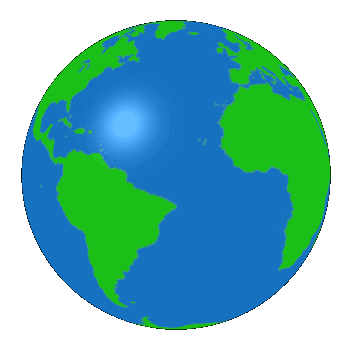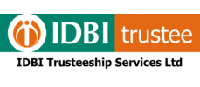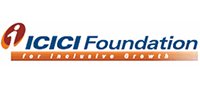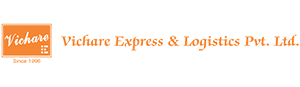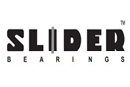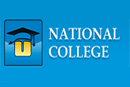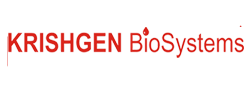Online Software for Pickle and Spices Manufacturer and Exporter.

Just one click and you will get all the information related to stock, Raw Material. This thing can happens with the help of Virtual Splat Software Pvt. Ltd...
Stock Maintenance's Problems ???? Confused ?????
Virtual Splat is here with full proof solution.
This software is specifically developed for pickle and spices manufacturer and export industries.
Manufacturer, Distributors, Retailers, Traders can get benefits from this simple and ready-to-use software.
Client Feedback
Benefits of Using our software
MastersHead Office Location and Factory Location being at different places?????
Not to worry... Virtual Splat has given option of multi-location. You can operate globally from any where and any time...

Customer is asking for soft copies of bills and your are not available in the office????
Very simple... You can access this software from any where and at anytime.
User Master
You may not be aware how many employees are working in your company organigation???
How many departments are there???
Which employee working under which department???Once again we are here to solve your problems.
You can create multiple user & each user having unique ID and Password.
You can enable / disable any user or his rights.
You can give different rights to each user based on department or designation.
For Example:
If there's employee working in accounts department than you can give rights related to accounts department only.
In that also we have given options of View, Add, Edit, Delete, Print Location Wise etc.
Location Master
Having office / Factory at multiple locations ??? and you are example....at "Head-Office mein kya kaam chal raha hai ???"
Location "A" me kitna stock hai ???Don't worry we have solution for that too.
For Example:
If you are sitting in Head-Office and your factory having different location, you can track it from Head-Office. It is soo simple...Just one click and you will get all the data.
Customer Master
You are counting and you are not getting proper number that how many customers you are having????
There is option of Customer Master in our Software. This customer master contains information related to customer whom company will supply the products.This master keep records of customer such as
Name of Customer
If client is having 2-3 offices at different locations so you can enter address of client's all three locations.
Options to activate & deactivate client master.
You can define credit limit to that particular customer.
You can define discount limit to that particular customer.
Company Master
For Example:
Information of the your company will be mentioned here.You have multiple companies (3 at the moment) operating at present.
Operation of all 3 company business are same.
All 3 company data will be separate.
While creating master entry if user tick on add in all company, then prescribed Company Master will be created in all three companies.
Supplier Master
This master contains all the information related to supplier.
It contains records of supplier such as:
Name of Supplier
Address of Supplier
Contact Number etc.
Item Master
This module will have the information about the item. It will be linked with Item category, this item name will be used for daily transactions and reports.
It will be linked with Item category, this item name will be linked here.
Item Category Master
It is used to keep the record/list of item category.
It is used in inventory/transactions and reports.
Defined item category will be linked with each items.
This will help you to categorized items for stock and MIS Reports.
Designation Master
All the user level rights will be primarily defined in designation master. You just have to link designation with the user and the rights will be assigned to him.Ledger Master
Confused where you have stored your ledger reports?? In which Laptop / PC??
where is my file???? I'm not getting where it is??
Solution is here...You can maintain all your ledger reports here.
This ledger master contains information related to all Daily / Monthly / Yearly business transactions.
Other Charges and Discount Master
Records related to discount and other charges on products should be maintained here.For Example:
If Customer "A" is your regular customer, Then obviously he will ask you for discount.... From this Discount Master you can define how much discount you want to give to that particular customer.

Contra
Transactions related to cash and bank can be done here.
Petty cash , cash withdrawal from bank,cash deposited to bank etc.
Debit and credit aspects of a single transaction are entered in the same account, but in different columns.
List, Column views all you data entered & you can also print the bill.
Journal Voucher
This voucher helps to make adjustment in the entries and rectify the errors made by the accountant. While entering the general ledger, if the entry is wrong, that entry can be corrected in the journal entry. There are some transactions can't be entered in any other voucher, that kind of transactions are allowed to be recorded in journal voucher.
- Journal voucher records all the transactions and expenses maintained.
Credit Note Voucher
Credit Note voucher made when there is price variation in the sales invoice.Debit Note Voucher
When an amount is recoverable from a company, a debit note entry is made out of the vendor. The entry contains the date of transaction, amount to be debited etc. when there is price variation or any extra charges applied in the purchase invoice.Receipt
Cash Bank receipt - In this you can mention how the transaction has been done, through Cash or Bank .
It consists of ledger name, debit amount, credit amount, adjustment.
In adjustment feature you can adjust the invoice with other receipt. You can adjust multiple invoice in a single receipt.
You can also clear the adjustment invoice if you want to cancel.
Then you can further take out the print of invoice, I will also show when and where the amount has been adjusted.
Payment
All the payment of product is done here.
It is little bit similar as receipt.
It shows the details of purchase invoice.
It consist of ledger name, cost center name, debit amount, credit amount, adjustment.
Bank Reonciliation
The Bank Reconciliation option in the Banking menu allows the user to perform the following operations:Reconcile Bank accounts.
Cheque / Voucher Date (Period).
Filter the report to display transactions based on Amount, Bank Date, Cheque No, Cheque Date, Debit Amount, Credit Amount, etc.
Bill to Bill Adjustment
This will used to make bill to bill adjustment, like Sales Invoice adjusted with sales return or credit note.Invoice Wise Opening Balance Details
It keeps the record of previous generated bill which were outstanding.

Opening Stock
In this form user can enter details for all products like what was the stock when the company started with their inventory. In this user enters the details like Product Name, Unit, and Quantity of the product and Lending Rate.
The data transferred will be viewed in opening stock page.
If you want, you can send us the information of stocks in excel file and we will import the data to your software.
Indent
It will raise store indent to purchase department.
It is a kind of purchase request.
It consist of product/item name, category name, pending indent quantity, quantity reuired in units, unit.
If there are less material in the stores you can record it in indent, It will also view the remaining indent if any.
Before placing an order it will check whether there is any pending indent, then it will place an order.
After saving, the indent will further reflect in purchase department.
Purchase
Purchase Order - Purchase order keeps the record of pending indent.It is used to control the purchasing of products. This purchase order will have information like vendor or supplier name, products, taxes, price etc. Purchase Order may have Purchase Enquiry reference.
Inward Receipt - Inward receipt is created when the material is received in the store. If the material is received before the invoice,then it is recorded in inward receipt. It effects the store.
Purchase Invoice - If the invoice is received before the material, then it is recorded in purchase invoice. It effects the accounts department. A commercial document or bill presented to a buyer by Supplier for payment within a stated frame that indicates what has been purchase, in what amount and for what price. Purchase invoice can be used to prove that something was brought and how much was paid for it. After making the Purchase Invoice, stock of the company will increase.
Purchase Order (Direct)- Here you can directly order the material from the supplier. Then you can further get the details of orders in list column and u can also modify or cancel the order.
Sales
Sales Order - How much order is received that will be captured in sales order.A sales order is an internal document of the company, meaning it is generated by the company itself. A sales order should record the customer's originating purchase order which is an external document. Sales Order will have information of client name, address, telephone number, Product, Rate, tax etc.
Sales Return - In Credit Note, a customer returns the purchased goods back to the company due to defect, price variation etc. Sales Return will be done without sales invoice. After making sales Return entry, stock of the company will increase.
Sales Invoice - Account department is affected in sales invoice and the material is reduced in store.
Retail Sales Invoice - materials can be directly sold without the reference of sales order.
Transfer
Location Transfer Inward - Transfer of material from other branch to our branch, Both situated in different locations. In the store the material will be raised.
Location Transfer Outward - Transfer of the material from our branch to another branch. Both situated in different location. In store the material will be reduced.
Process
Here you can handle your manufacturing process.
Procedure of converting the raw material to semi finished goods then to finished goods is recorded here.
After completing this process the finished goods is sent to packing department.
Job Card
Which products has to be produced and how much quantity to be produced is recorded here. It contains BOM, stock, etc.
(Bill Of Material) List of raw material which is required to produce a finished good is called as bill of material.
Production
It keeps the record of how much products and quantity has been produced as per the information of Job card.
It is the detailed information about the product, This step come after Job card is created.
Issue Note
Whatever raw material is required to produce a product will be written in issue note by the production department.
Then the material will be issued through issue note.
Stock Adjustment
In stock Adjustment feature you can balance the stock.For Example:
If stock is recorded more but it is not available in store then you can do the adjustment in stock adjustment.
Trip Planning
In trip planning you can plan your pending sales order, In case when you have many sales order.
After saving trip planing, The invoice will be forward to factory and factory will be ready with the packaging of products on that date.
In short it is dispatch of goods.
Obsolete/Scrap
Any material which is a wastage can be recorded here.
The stock will be reduced from store.

Accounts Reports
It gives the records of following reports:-Bank Book.
Ledger Report.
Balance Sheet.
Trial Balance.
Bank Reconciliation Report.
Group Summery.
Day Book.
Purchase Related Reports
It gives the records of following reports:-Purchase register book.
Purchase register summery.
Purchase order register.
Inward register.
Sales Related Reports
It gives the records of following reports:-Sales register summary.
Purchase register summery.
Sales analysis.
Stock Related Reports
Item wise stock report - It contains the report of particular stock. In this you have to fill the details like, from what date to what date you want the report, location name, item name and category name. Then you can get the detailed information of each and every particular products. We can provide all this information to you in excel data, you just have to download excel file and save in your desktop. After doing this when you will open the excel file the information will be directly viewed.
Location wise current stock report - Firstly you have to fill the details like, from what date to what date you want the report, Then location name, item name and category name.
Item wise stock report (Batch wise) - It will maintain the reports batch wise. You have to fill the following details like,To date, location name, item name, category name.
Costing report
Raw Material
Raw material projection forecast- It keeps the record of how much product has to be produced next one month. You can fill the product name and quantity, through this you can forecast your projection. All this information will be viewed in list column. Then the report will be further generated in Raw material projection report.
Raw material projection forecast report - Firstly you have to put the projection number, it will give the whole information about the particular product like product name, current stock, shortage, order quantity, minimum stock level, reorder level. We can also further customized as per your needs.
Trip Planning Reports
It keeps the date wise report of trip planned.Trip/Customer Wise Delivery Reports
Production Forecast
Indent Report
P0 to P1 Report
Short Goods Report
Raw Materials Re-ordering Analysis(Item wise)
Sundry Debtors & Creditors Outstanding
Here you can get the details of bills payable and bills receivable.
I would like to TRY Pickle and Spices Manufacturer Software , before I BUY.
GET FREE QUOTE NOW!!
Terms and Conditions / Privacy Policy / Refund Policy / Shipping Policy