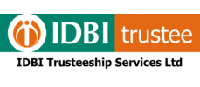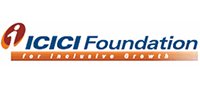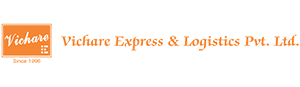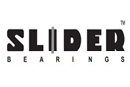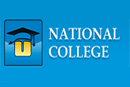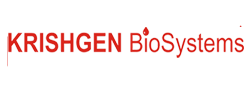Payroll Accounting Software
REPORTS MODULE
Esic Module: Includes Esic monthly Register 32, Esic Monthly Challan, Form 6 (Regulation 26)
Esic Monthly Register 32 : This module specifies the Employee's monthly Register of their Insurance No., Name, Fathers Name, Surname, Department, Date Of Joining, No. Of Days Worked Total Amount Of Wages, Employee's Share( Esic), Daily Salary.
It also calculates All the Employee's "Total Amount Of Wages" & "Employee's Share" of Esic.
Esic Monthly Challan : This module specifies "Site Name", "Employee's contribution" & "Employer's contribution" of the Esic, according to their monthly salaries which is specified as "Total Contribution", "Total Salary" & "No. Of Employee's" will be mentioned i.e if in the No. Of Employee's field there is 3 mentioned that means there are 3 employee's total salary & contributions is mentioned in their respective fields. This monthly challan released is of every 6 months i.e it starts from April to September & another release will be from October to March. All the Employee's one by one challans contribution upto six months is specified.
Form 6 (Regulation 26) : This module specifies the No. of Total Employees Contribution, Total Amount of Employer's contribution, to be submitted to the government through this form.
PF Reports Module : Includes PF Registers, PF Challans, PF Form 3 A Revised, PF Form 6A Revised, & PF Reconcillation.
PF Registers : This module specifies the Employee's Name, Code, Sex, Birth Date, Employees monthly PF contribution, & Employer's monthly Pf contribution, Monthly Salary, & Pension., also its net total of all the Employee's is specified.
It also calculates All the Employee's net "Total Pf" & "Employer's Total PF".
PF Challans : This module specifies 12 months PF amount of all the employees & also the bifurcated details mentioned of the PF amount.Also the calculation made of the total employees working, the details of Left Employees, Joined Employees & Balance Employees is specified
In this form a button of "Form 12- A Revised" is also provided within it which has to be submitted to the government. This is the same record wich is named as "Form 12- A Revised" & submitted to the government.
PF Form 3A Revised : This module specifies each & every Employees 12 months contribution & is specified by months wise. All the details like Amount Of Wages, Workers Share E. P. F, Employers Share, Refund Of Advance, No. of days period of contributiong service if any, Remark etc. In this form you will get details of the employee that you have selected.
PF Form 6A Revised : This module specifies same details as specified in the "PF Form 3 A Revised", the only difference between both is that this form gives you all the employees detailsd whereas "PF Form 3 A Revised" gives only the single employee's details.
PF Reconcillation : This form specifies you all the details of the dues that you have to pay to the government & against to it the payment made to the government of all the 12 months.
SALARY REGISTER MODULE
This is one of the most important module, because according to the record stored in this module, the payment is made to the Employees.
You can view all the employees, which you have previously mentioned in the "Employee Master"
This module gives you the details of the Employee's Payment procedure as per the date, month & the year mentioned, as per the present days of the employee.
This module also gives you the details of the Employers Contribution towards the government.
Includes : 1) Salary View 2) Salary Details
Salary View
Employees will be assorted according to its companies/clients, to whom they belong, & of the month, required.
These details will be commonly stored here. These details help you to keep the record & refer employee's records name wise as per the month required.
Salary Details
Includes: Salary Paid & Salary Details
Salary Paid : In "Salary Paid" you can view all the records of the employee's details, saved in the employee's "Salary Details" category, in one alignment. You can also view the no. of employee's working in that month.
Salary Details : As you go to "Salary Details", you can view all the details of the Employee's, Basic salary, Allowances, & Deductions, which had been already populated in the "Employee details" in the above module.
You have to enter the no. of days present of the employee & start processing.
You can view, Basic salary + Dearness allowance according to its Skill, Zone & Designation, provided to the employee.
You can view & also add the allowances according to the provisions offered by the Client/Company, to the employee - H.R.A, Special allowance, Meal allowance, City allowance, Washing allowance, Other allowance, Conveyance, Incentives, Uniform charges, Admin charges, Overtime etc.
As mentioned in the above module, according to the government rules the formulas will be calculated. As soon as you enter the present days of the employee, the software calculates formulas on- Leave Encashment, Bonus, Gratuity, Provident Fund, E.S.I.C, Labour Welfare Fund.
You can view & also add where required the deductions of the taxes, & loans mentioned like, Loans Advances, P.F, E.S.I.C, T.D.S, etc.
Salary Processing/ Re-Processing Module/ One Time Processing of the current month/ Multiple Reprocessing for-
Entire Payroll / Selected Employees / Selected Branch / Department / Grade
Processed Month Changes : Data for previous months can be Viewed [For a Month / Multiple Months]
Directly changed
Single / Worksheet
TOTAL EMPLOYER CONTRIUTION:
PROVIDENT FUND CALCULATION: For Register- P.F will be calculated on (Basic + DA) @12%. (Employee Contribution)
For Billing- P.F will be calculated on (Basic + DA) @13.61% (Employer Contribution)
4.75% E.S.I.C
13.61% is further bifurcated as follows,
Shown Separately
3.666666666667% on Basic
8.3333.333333333% on Basic(Basic+DA) employer Contribution as F.P(Family Pension)
1.1% P.F Admin Charges on basic
0.5% E.D.L.I Charges on Basic.
0.01% E.D.L.I Admin. Charges on Basic.
T.D.S CALCULATION:
if Gross Salary is <=100000 then nil.
if gross Salary is above 100000 and <=150000 then 20% of gross salary +1000.
if Gross Salary is >150000 then 30% of gross Salary + 1000.
L.W.F CALCULATION :
L.W.F will be calculated as per state wise.
If you have any doubts and quires and for further details please feel free to contact us at sales@virtualsplat.com
GET FREE QUOTE NOW!!
Terms and Conditions / Privacy Policy / Refund Policy / Shipping Policy