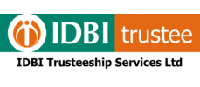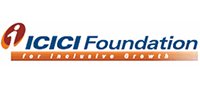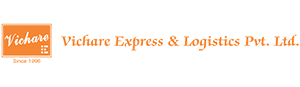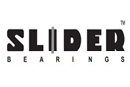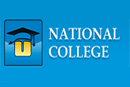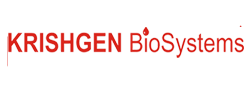CRM Android Mobile App

Virtual Splat’s mobile application designed for Sales Officers is an Android as well as iOS compatible application.
Earlier the Sales Person/Sales Officer would note down all the goods to be picked up from a Retailer with their corresponding prices and then go on to order those goods. This turned out to be a very tedious task to maintain all details. Imagine an easy-to- use mobile application, which the Sales officer can use to make a note of the goods to be purchased and placing orders using that application, making life easier for them.
Our mobile application is thus designed for Sales Officers,who can pick the order easily. The Sales Officer can maintain a list of all the available retailers in their area. They can easily place sales orders using this application and sending it to their senior manager, informing him about the orders placed and collected on that day. The Senior Sales Manager can send any message to the Sales officer through this application. It also allows the Sales Officer to maintain daily/monthly reports.

Using a mobile application for this retail business is much more convenient as compared to Sales Officers’ taking down notes and placing orders as it saves a lot of time. All important data will always be in your mobile,thus always with you,no question of misplacing it.
The mobile application has the following modules which will give you a step-by- step guide on how to use this application:
-
Trade Coverage.
-
Pending Orders.
-
News Feed.
-
New Retailers.
-
Mobile Report.
-
Help.
-
Sales order detail.
-
Update Retailers.
These Modules have various sub-modules for better performance.
Trade Coverage:
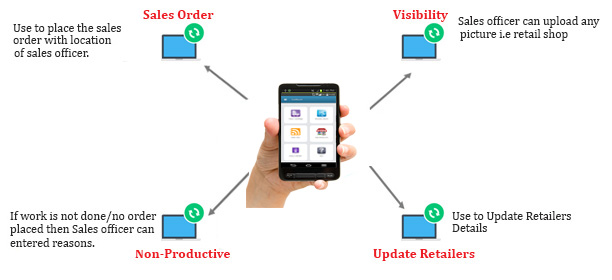
Our application supports Google’s location services to detect the location of the Sales Officer and specify the names of all Retailers in that area. This list of retailers is then displayed in this ‘Trade Coverage’ module. The Sales Officer then visits all the retailers one by one. For every retailer, there are the following options:-
Sales Order
Visibility.
Non-Productive
Update Retailers
Sales Order: This option is used to place the Sales Order using the application. The application will detect the location of the Sales Officer, specifying whether he is placing the order from home or from the retail shop. In the ‘Sales Order’ section has to enter details like distributor name, date of placing order, products ordered etc.
The total payable amount will be generated automatically and a sales order is created. This sales order is then sent to the senior manager to inform him about how many orders are picked by his Sales Officers.
Visibility: If the Sales Officer wants to upload any picture of the retail shop for his seniors to see, then this feature is also supported in this ‘Visibility’ option.
Non-Productive: If on a particular day if Sales Officer visits a Retail store and no work is done/no order is placed then the reason for that is entered in this ‘Non-Productive’ field.
Update Retailers: If one wishes to update any details related to a retailer say id,name,amount of products sold then these updates are made in his ‘Update Retailers’option.
Pending Orders:

All the sales order whose invoice has not been drafted are put in this module of pending orders. The Sales Orders stay in the pending orders till their invoices are generated by the retailers.
News Feed:
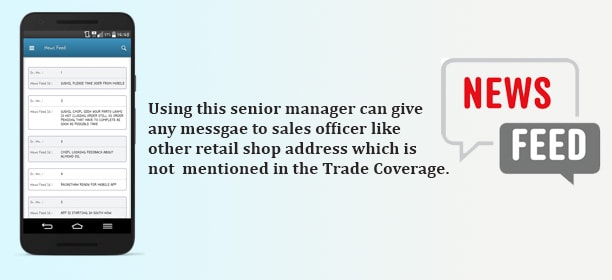
This is like a notification bar for the Sales Officers who are informed about all the messages conveyed by their senior managers here in this field. The Senior manager gives the instructions on his side using the application, and the Sales Officer views it using the News Feed. This information can be about some other Retail shop, for the Sales Officer to visit, which has not been mentioned in the Trade Coverage.
New Retailers:
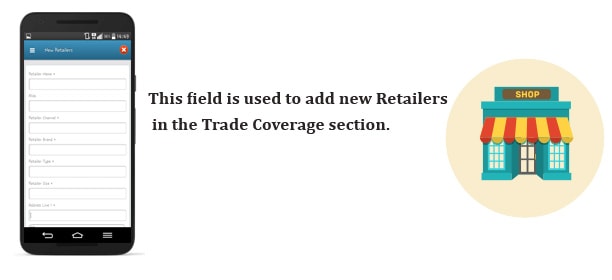
This field is used to add new Retailers in the Trade Coverage section. If in a particular area, there is another retailer that wants to sell its products, then that Retailer can be listed in our application by entering various details related to it like its Id, Name, type of products sold, address, Contact Person, Products sold, Rate at which each product is sold etc.
Mobile Report:
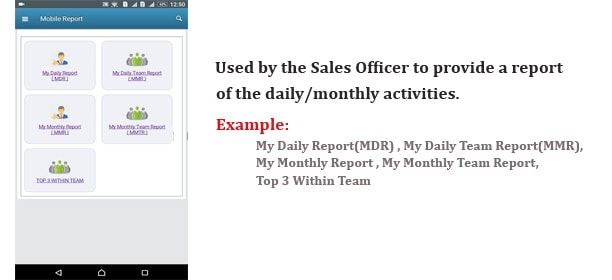
This field is used by the Sales Officer to provide a report of the daily/monthly activities. At the end of the day every Sales Officer will enter the number of calls made, number of orders placed in this field. It consists of the following 5 options:
My Daily Report (MDR): An individual Sales Officer enters his daily activity here. How many calls he has made, how many were productive calls i.e. order was picked, how many new calls he created i.e. how many new retailers were added and the ratio of productive call to total calls displayed in percentage.
My Daily Team Report (MMR): A group of Sales Officers working as a team enter their daily details here.
My Monthly Report: A monthly report of an individual Sales Officer specifying his activities over a period of an entire month.
My Monthly Team Report: a monthly report of the entire team of Sales Officers working together.
Top 3 Within Team: The three Sales Officers who have the highest productive calls ratio at the end of the month feature in this list.
Help:
This field provides guidance to the application user in case they have difficulties using the application.Sales Order Detail:
It displays the list and amount of items picked from the Retailers and the total amount. For every order picked, this ‘Sales Order Details’ field is updated.Update Retailers:
Any details related to the Retailers are updated using this field like Id, name, address, products sold etc.
We make customized mobile applications according to your company's need. If you still have any further doubts or want to know more about the Sales Order Application, feel free to contact us.
GET FREE QUOTE NOW!!
Terms and Conditions / Privacy Policy / Refund Policy / Shipping Policy