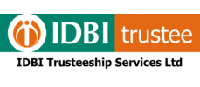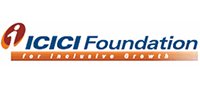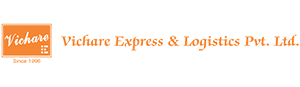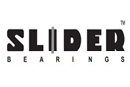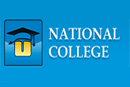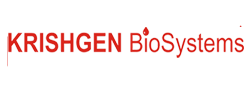Business Payroll Software
Virtual Splat's Business Payroll Software, is Windows based, Easy, Interactive designed program.
The actual process of the salary calculation of the employee is given below.
Basic salary (based on Skill & Zone)
Earned salary (Basic Salary + no. of days present + Dearness Allowance)
Gross Salary (Earned Salary + Increments & Allowances)
Total Deduction (the taxes, loans, advances, P.F, E.S.I.C, T.D.S, etc.)
Take Home Salary (after the allowances added to the Earned salary & deduction made on the Gross salary made, is the actual Take Home Salary of the employee)
Basically, business Payroll Software is developed to calculate employee's accounts, payments, & maintain the employee's registers. As you know, for year's salary calculations of the employees, in your business, have become very difficult, in industries & big companies. The employer has to look upon on employee's salary, which is depended on its Zone, Skill, & the field he comes from. Apart from this he also has to look upon on all the taxes levied, accordingly deductions to be made, as per the government's rule in any business.
All these calculations, accounting, doing manually have been hectic for years, above all the calculation is made on the number of days, the employee is present. All this is a long process it consumes lots of time, you have to also be accurate, a minor mistake can be a big loss to your business.
Either you take so many days just for the calculation of the salaries of so many employees in your business, or you go to a company, who deals for you, this calculation. But then it does not become economic to your business, as you have to accordingly pay commissions to these companies, as per their charges.
Virtual Splat's business payroll software, has come with the ideal solution to this problem with a software, which accounts & manages your business on your finger tips.
In your business, it allows organisation's to generate pay slips and salary register based on the attendance of the employees taking care of leaves, overtime, allowances, loans and other standard deductions like P.F, E.S.I.C, Professional Tax, Income Tax etc.
Just assign the employee a salary structure and you are ready to generate and manage payroll processes with respect to that employee. Also, Virtual Splat, provides the end user to have the flexibility to create his own salary structures and salary formulae in its business.
Virtual Splat, vendor of India in "Payroll Software" will streamline your business in such a way that through improved management you will see the profitability of your business grow. Basics of any business will compulsorily depend on these factors, Sales, Time management, Customer Relation management, Taxes, Salary calculation of employees, Accounts keeping & generally Stock keeping also.
Virtual Splat's Business Payroll software has captured in Indian/Foreign firms, because our Payroll process benefits a small/medium/large sized company. It is the most interactive process you will ever come across, for your business.
Virtual Splat's payroll process has taken all the considerations needed to calculate the employee's salary; it has incorporated all the forms, which the Government of India has made compulsory for the Indian firms to adopt with respect to their employees.
The design of Virtual Splat is modular. This modular program keeps detailed information about the Payroll account, you deal with. Being Windows based Virtual Splat's business payroll software is in tune with the latest computer software technology and will be a long time companion to your profitable business.
Virtual Splat's business payroll program, is set to remove, hardships of maintaining the Payroll salary calculation of the employee, which you been handling the books manually for years & which is a long time process. This control program is automotive quick book maintenance software.
To sustain your current leadership status, in this competitive field, is not easy. With Virtual Splat it will " Now " become, just on the click of the buttons, and be totally burden free in your business, rather to maintain, with its best feature is that it consumes very less time & the whole process is controlled on your finger tips.
Virtual Splat have designed this program, as per your requirement therefore it is a complete controlled program. Virtual Splat manager keeps your accounts up-to-date without any effort.
The most important feature of the business Payroll software is that with this fingertips process software, you save lots of time, which ultimately helps you in bringing more collectible business, which in these years you have been neglecting, because of short time span.
Now you can divert your attention in bringing more business, rather than consuming time in the day-to-day work. All the tools in this accounting software are controlled by the tools provided to access the computer software as per required. Whether you deal in wholesale or retail business this software is the actual process you need.
The use of Computers, Bar Code readers/printers/scanner enabled software will only simplify your business needs. Bar coding of your products in user defined format. To save on bar code printing for the products having manufacturer bar code, it allows you to scan bar code of different type (i.e. system generated, manufacturing, Bar-code, product code etc.)
In your business whether it is big or small, besides to focus on sales & maintain business one more important aspect in any business will be the queries related to the Tax.
Virtual Splat's business payroll software, has a provision, which has been specially designed and developed to prepare computation of Income under the provisions of Income Tax Act, 1961.
Virtual Splat maintains the complete information of your clients in a database, computes taxable income under different heads and provides economical printing of Computation Statement, Saral Form and various other reports.
Virtual Splat's business payroll software has been developed under expert guidance of reputed Tax Consultants, Advocates and Chartered Accountants.
-
Income Tax is basically based on the followings:
- Tax Primer
- Deductions and Rebate
- Appeals
- Double Taxation Avoidance Agreements (DTAA)
- Penalties under Income Tax Act
- Non-residents & Taxation in India
- Tax Free Incomes(Exemptions)
- Permanent Account Number(PAN)
- Heads of Income
Every employee's salary will be considered on the leaves & half days taken. Not only this, Late Coming, Early Going will be also considered. Employee's Total Overtime details, comparing to the absentees & then overtime done will be considered accordingly.
When there are so many employees in a company, every minute is considered because minutes is not calculated with few of the employees, therefore the time difference also varies largely & the employees output comes less, which ultimately makes a loss to the your business.
Virtual Splat's business Payroll Software, provides Time Management Module where in you can store all the records required (as given below). All the employees, Time schedule once stored in this module will be calculated at the time of the "Employees Payment".
Pay employees based on employee setup (fastest method) or enter time directly into the system. Choose between "quick" or detail entry options or copy from previous pay period or import time transactions from time clock/time entry software.
- Automatically calculates taxes, prints quarterly tax reports.
- Tracks employee time on different projects.
- Tracks and records vacation/sick days and calculates overtime.
- Handles up to 3 different types of leave.
- Enter after-the-fact checks.
- Print multiple checks for one employee (in the same pay period) using separate pay runs.
- Use Void Checks if you make a mistake.
- Print liability checks, paying taxes, insurance, etc.
- Quickly change from one year to another.
-
Virtual Splat's business Payroll Software, is based on these modules:
- Employee Profile
- Leave Management
- Time Management
- Employee Transfer, Promotions & Increment Management
- Payroll Management
- Salary Heads Details
- Monthly Salary Register
- Salary Statement
- Salary Cash Statement
- Salary Cheque Statement
- Salary Slip
- Reports
- Government of India Taxation Forms
The Best feature of Virtual Splat's managed Payroll Software for your business, is that it has given the formulas of all the Salary Calculations, which is not only helpful for the payroll processor, but also helpful to the new user, he gets to know what Payroll software's, calculation is about, how an employee's salary is calculated in your business.
This below listed modules will be the step-by-step accessible managed & controlled program.
Key Features:
1. Masters :
In this Master module you will find many modules, wherein you have to first login with a Company, and all the required details of the company are stored here. In the rest modules you can enter the general data of the Employee & Client. Besides general & personal data in Employee module, there is a management for Salary structure, the Salary structure is to be assigned, the record of the Basic salary that is based on his Skill & the Zone, Allowances, Deductions according to the government rule, has to be stored here. These modules are mandatory fields, which are the process based for the further modules like Employee's Salary Payment.
- Company Module
- Client Module
- Employee Module
- Salary Module
- Designation Module
- Material Module
- Site Module
- Zone Module
- State Module
- City Module
- Loan Module
- 2. Transactions :
- Purchase Challan Module
- Purchase Invoice Module
- Employee Payment Module
- Supplier Payment Module
- Salary Register Module
- Salary Billing Module
- 3. Reports : Reports generated under these modules
- Company
- Employee
- Leave & Attendance
- Payroll
- Government Taxation Forms
- 4. Settings :
- Salary Setting
The detailed benefits of these modules are given further:
Company Module
Company module is the first & foremost module wherein without login in this module you cannot further access or even view the software. Any company or firm is always registered & when a company is registered it has some kind of data, which has to be implemented in various aspects of business.
For your business, all the required data is mentioned in this module where you can keep your company's information like company's name, its codes no., address. Its contact no., Fax no., e-mail address, web, B.S.T no., C.S.T no., Assesses code no., Ecc no., Reg. No. Of factory, all the required details needed in any business, are mentioned in this Module.
i. While entering the software, in any business, you have to select the company name under which company; you want to enter the transactions.
ii. All the transaction entries will get saved under the currently logged in company id.
iii. Beside every field where there is star mark, is a mandatory field which means you cannot save the Module without entering those fields
iv. You can select State & its City from the given list, which is linked to State & its City & it helps to add new state & its city respectively if required.
v. These details also help while generating reports for tax purposes.
When you select a particular company & login you can then add the other companies also, at the same time. You can also give your B.S.T No. and C.S.T No., which will help you while generating forms and reports.
Client Module:
Client's are the most important persons in any of the business field. In this simple & controlled software you will enjoy managing the business with your clients just in your fingertips. Customer Relation Management (C.R.M) is very important aspect of any business, which will be satisfied with this controlled program.
Virtual Splat business payroll software, is a database module where you can keep your Client's information like company name, their codes no, address and all the necessary details needed in this form. All the client's information will get stored in this module. Also if these records are saved & controlled in your fingertips you are likely to get in touch with the client more comfortably in any business.
i. You can enter all the contact details about each client, which will be utilized while creating reports.
ii. Beside every field where there is star mark, is a mandatory field which means you cannot save the Module without entering those fields
iii. You can enter the credit days given by the client.
iv. You can enter the concern persons name and from which company he was referenced.
You can enter the allowances provided by the client to the employee in this Module, like Special Allowance, Meal Allowance, Washing Allowance, Conveyance, Incentives, Administration charges, Uniform charges, Overtime, H.R.A, Exgratia.
i. The above-mentioned allowances provided by the client helps you in the Employee Module. Because all these details are filled in this Module gets displayed in the employee's "Payment Details" category. This also indicates the percentage provided by the Clients to its Employees.
ii. You have to enter Clients Name his State, Zone, City, Site details, which help you further in Employee Module. These details are necessary because the employee's Basic Salary & Dearness Allowance is decided on the Zone he comes from.
In this Module, you have to enter about clients pan numbers, tan numbers. Once you have entered those details with the client name, you can print those values in legal reports
i. It is some times necessary to mention Client's tax numbers like his Central Sales Tax Number, Service tax number, Bombay Sales Tax Number etc. Once you have entered those details with the Client's name, you can print those values in legal reports.
Other companies you own can be linked with each Client. If any of your Clients is dealing with another Company you own. You don't have to enter his details every time you logged under new companies. Just select the companies with which the Client is working and it the Client name will automatically be listed under those companies.
One of the important points is also that, once you enter the customer in the "Client Master form", you cannot delete the customer from the "Client Master form's" record because the "table order master" includes all the related record.
Designation Module:
Before entering the bio data of the employee, you first have to fill this module. You can enter the employee's designation to which post he belongs. All the employee's designation will be commonly stored here and will be called while entering the employee's bio data.
Site Module:
Before entering the bio data of the employee, you first have to fill this module. You can enter the employee's site name from where he comes. The entire employee's Site's name will be commonly stored here and will be called while entering the employee bio data.
Zone Module:
Before entering the bio data of the employee you, first have to fill this module. You can enter the employee's zone name from where he comes. The entire employee's Zone's name will be commonly stored here and will be called while entering the employee' bio data. All the employee's basic salary is calculated according to the zone he belongs to.
State Module:
Before entering the bio data of the employee you, first have to fill this module. You can enter the employee's state name from where he exists. The entire employee's state's name will be commonly stored here and will be called while entering the employee bio data.
City Module:
Before entering the bio data of the employee you, first have to fill this module. You can enter the employee's city name from where he exists. The entire employee's City's name will be commonly stored here and will be called while entering the employee bio data.
Loan Module:
The employee's who have taken loans, have to enter its details in this module. The details mentioned of the employee's loans are further shown while calculating the employee's take home salary. The EMI is entered to recover the loan taken.
Includes: Loan view, Loan details
i. You can enter loan number.
ii. You can enter Date, which is to be mentioned for the record on which date the employee has taken the loan, accordingly the EMI are calculated.
iii. You can enter Employee's Name & Amount of loan taken from the company.
iv. You can enter the month in "Duration in Month" for the period of time of loan given to the employee.
v. You can enter the EMI to recover the amount of loan taken by the employee
vi. You can enter the Interest applied on the amount of loan taken.
vii. You can enter the Loan value applied on calculating the amount of loan taken.
Salary Processing/ Re-Processing Module/ One Time Processing of the current month
Multiple Reprocessing for-
Entire Payroll / Selected Employees / Selected Branch / Department / Grade
Processed Month Changes
Data for previous months can be
Viewed [For a Month / Multiple Months]
Directly changed
Single / Worksheet
If you have any doubts and quires and for further details please feel free to contact us at sales@virtualsplat.com
GET FREE QUOTE NOW!!
Terms and Conditions / Privacy Policy / Refund Policy / Shipping Policy