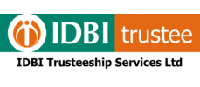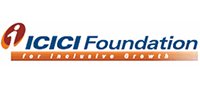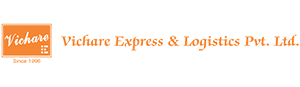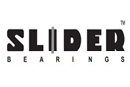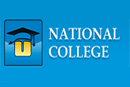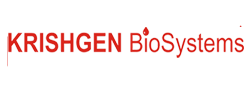ADVERTISING SOFTWARE
Virtual Splat Benefits you with:
The described features, of the Virtual Splat 's Classified Advertising
software, have been explained to just be user friendly to not
only, all the users who are regular on the web, but also for the users
who are new on the web. The intention to be specific, interactive, is
to let you know that "Virtual Splat" tries to
give the best solution of all your queries & is reliable for the same
as mentioned.
This below listed modules will be the step-by-step accessible modular program.
6. REPORTS MODULE
- Daily Reports:
Below mentioned fields, in "Daily reports" module, are to be entered to print the "Report" for the required Dates & Groups of the record, required for the client.
- Schedule Date From : You have to enter the required date,
"From", which "Date", "Month", &
"The Year" required, to know the record, in this field.
- Schedule Date To: You have to enter the required date,
"Upto", which "Date", "Month", &
"The Year" required, to know the record, in this field.
- R.O Date from: You have to enter the required date of the
Release Order, "From", which "Date", "Month",
& "The Year" required, to know the record, in this
field.
- R.O Date To: You have to enter the required date of the
Release Order, "Upto", which "Date", "Month",
& "The Year" required, to know the record, in this
field.
- R. O. No: You have to enter the required "Number"
of the "Release Order", in this field.
- Group Name: You have to enter the required "Group
Name", in this field.
- Publication Name: You have to enter the required "Publication
Name", in this field.
- Client: You have to enter the required "Client Name",
in this field.
- Sub client: You have to enter the required " Sub
Client Name", in this field.
- Print button: After entering the above fields, as per required, then enter Print Button, all the record saved in the previous modules, can be viewed in assorted manner, in sections of Publication Group, in sections of Date, in sections of Publication.
In "Daily Report" all the daily record saved in the previous modules, can be viewed in assorted manner, in the fields of Advertisement category, R.O No., Client, Word/Line/ Size, Heading /Positioning, Subheading, & the Matter. All the saved record of the advertisements of each clients for each Publication groups will be assorted accordingly. This module benefits you in saving all the records in assorting manner, so that the agencies can verify each record in assorted order, under the fields mentioned. - Schedule Date From : You have to enter the required date,
"From", which "Date", "Month", &
"The Year" required, to know the record, in this field.
If you have any doubts and quires and for further details please feel free to contact us at sales@virtualsplat.com
GET FREE QUOTE NOW!!
Terms and Conditions / Privacy Policy / Refund Policy / Shipping Policy