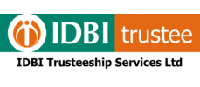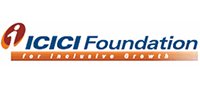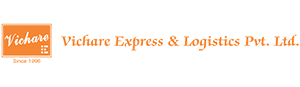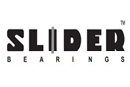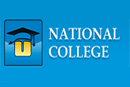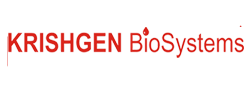ASP JEmail Password Protected |
| Example ASP script for password protecting pages. To password protect a directory you can use the following method: Create a page called index.asp as follows (replace guest and login with your own username and password)... |
| <% msg = "" If Request("Submit") <> "" Then If Request("username") = "guest" And Request("password")="login" Then Session("Valid") = Request("username") 'first protected page here response.redirect "nextpage.asp" Else msg = "Invalid username or password. Try again!" End If End If %> <html> <head> <title>Password Protect</title> </head> <body> <form action="index.asp" method="post"> <table> <% If msg <> "" Then %> <tr><td colspan="2"><font color=red><%=msg%></font></td></tr> <%End If%> <tr> <td>UserName:</td> <td><input type="text" name="UserName"></td> </tr> <tr> <td>Password:</td> <td><input type="Password" name="Password"></td> </tr> <tr> <td colspan="2"><input type="submit" name="Submit"></td> </tr> </table> </form> </body> </html> |
On top of every ASP page you want to protect in the directory add the following function... |
| <% If Session("Valid") = "" Then Response.redirect "index.asp" End If %> |
| Any page with this in it will not allow the user to view
it unless they are logged in! Parts in bold need to be changed to suit your needs |