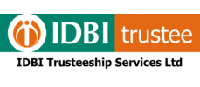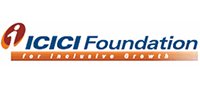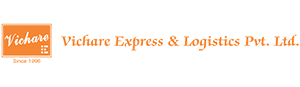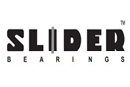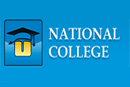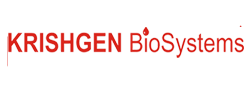Virtual Splat'sPayroll Tax Software, is Windows based, Easy, Interactive designed program.
Employee's Salary calculation process is given below:-
Basic salary (Based on Skill & Zone)
Earned salary (Basic Salary + no. of days present + Dearness Allowance)
Gross Salary (Earned Salary + Increments & Allowances)
Total Deduction (The Taxes, loans, Advances, P.F, E.S.I.C, T.D.S, etc.)
Take Home Salary (After the allowances added to the Earned salary & deduction made on them)
Get your tax saved by our unique Tax Saving Software.
Virtual Splat's Payroll Tax Software, has the tax software you need, whether you are completing your personal tax return or preparing one for a company.
Ensuring that users increase productivity in compliance processing and proactively manage deadlines.
The modular design enables the software to be tailored to specific practice needs ~ whilst the integral data entry option enables users to choose from intuitive data entry screens or to complete the Tax Return itself on-screen.
Virtual Splat's Payroll Tax Software, brings you a selection of the latest Tax Software for users operating at all ends of the accounting spectrum. Whether you are a home user who wants to make life simpler or a fully certified professional looking for corporate management capabilities, our tax software is here to take the burden off your shoulders.
Virtual Splat's Payroll Tax Software, will help you prepare your own tax returns and simplify matters considerably, particularly if you are self employed and like to keep firm control over your accounts.
- Tax information
- Income Tax
- e-TDS Returns
- Excise Duty
- Value Added Tax (VAT)
- Service Tax
- Personal Law
- Company Law
- Forms
- Tax Calculator
- Professional Tax
- Government of India Taxation Forms
- ESIC Challans
- PF Challans
- PT Challans
- Form 6A (Employees Yearly PF Contribution)
- Form 3 - (For Professional Tax)
- Form 12A (Revised) - Employee's Monthly PF Contribution
- Form 3A (Revised) Details of Employees Pension Fund Scheme - Yearly
- Form 19 (Claiming Employees Provident Funds Dues)
- Form 10 C - Pension (For Claiming PF Withdrawal)
- Form - 10 (Employee's PF Organization for Resigned Employee's)
- Form - 24 (Annual salary returns of the employees)
Basically, business Payroll Tax Software is developed to calculate employee's accounts, payments, & maintain the employee's registers.
As you know, for year's salary calculations of the employees, in your business, have become very difficult, in industries & big companies. The employer has to look upon on employee's salary, which is depended on its Zone, Skill, & the field he comes from. Apart from this he also has to look upon on all the taxes levied, accordingly deductions to be made, as per the government's rule in any business.
All these calculations, accounting, doing manually have been hectic for years, above all the calculation is made on the number of days, the employee is present. All this is a long process; it consumes lots of time, you have to also be accurate, a minor mistake can be a big loss to your business.
Either you take so many days just for the calculation of the salaries of so many employees in your business, or you go to a company, who deals for you, this calculation. But then it does not become economic to your business, as you have to accordingly pay commissions to these companies, as per their charges.
Virtual Splat has come with the ideal solution to this problem with a software, which accounts & manages your business on your finger tips.
Virtual Splats Payroll Tax Software, the innovative, enables organization to deliver the information and tools employees need to know regarding their salary and manage their income tax. So all your users are empowered to focus on business objectives and bottom-line results.
Payroll Tax Software, in your business, allows organisation's to generate pay slips and salary register based on the attendance of the employees taking care of leaves, overtime, allowances, loans and other standard deductions like P.F, E.S.I.C, Professional Tax, Income Tax etc. Just assign the employee a salary structure and you are ready to generate and manage payroll processes with respect to that employee. Also, Virtual Splat provides the end user to have the flexibility to create his own salary structures and salary formulae in its business.
Virtual Splat's, Payroll Tax Software, is set to remove, hardships of maintaining the Payroll salary calculation of the employee, which you been handling the books manually for years & which is a long time process. This control program is automotive quick book maintenance software.
To sustain your current leadership status, in this competitive field, is not easy. With Virtual Splat it will " Now " become, just on the click of the buttons, and be totally burden free, with its best feature is that it consumes very less time & the whole process is controlled on your finger tips. Virtual Splat Tax Software have designed this program, as per your requirement therefore it is a complete controlled program. Virtual Splat tax manager keeps your accounts up-to-date without any effort.
Payroll is based on these modules :
· Employee Profile
· Leave Management
· Time Management
· Employee Transfer, Promotions & Increment Management
· Payroll Management
· Salary Heads Details
· Monthly Salary Register
· Salary Statement
· Salary Cash Statement
· Salary Cheque Statement
· Salary Slip
· Reports
· Government of India Taxation Forms
According to the government rules, Some of the important calculations on the employees salary's formulae, is mentioned below:
Leave Encashment: Leave Encashment is provided to those employees who do not want leaves, of the monthly Sundays, even though there were total 21 yearly holidays.
Formula =((total earned salary /26-working days)/12-months)*21-yearly holidays
i.e. The total earned salary of the employee is divided by 26 (working days), then divided with (12 months), then multiplied by 21(yearly holidays)
Bonus: Bonus of the employee depends upon employee's salary. According to the government's rule if the employee's salary is more than Rs 2500/ then the bonus- will be calculated on Rs 2500/, the remaining amount will get transferred to exgratia account. And if the salary is less than Rs 2500/ then, it will be calculated on the earned salary of the employee
Formula =(If (the total earned salary is >2500,2500*8.33%))
i.e. If the employee's total earned salary is more than Rs 2500, then Rs 2500 is multiplied by 8.33 percentage, the rest gets transferred to exgratia account.
Exgratia: According to the government's rule, if the total earned salary of the employee is more than Rs 2500/ than remaining amount is transferred to Exgratia account, then that remaining amount is calculated with 8.33%.
Formula = (The total earned salary - Bonus) *8.33 %
i.e. The total earned salary of the employee minus the bonus amount, then multiplied by 8.33%( government rule).
Gratuity: The government gives Gratuity, if the employee has not taken continuous holidays up to 5 years.
Formula =((Total earned salary /26-working days)/12 mnths)*15
i.e.The total earned salary is divided by 26 (working days), then divided by 12 (months), then multiplied by 15 (government rule).
Provident Fund: According to the government rule, employees Provident Fund is calculated to the employees total earned salary* 12 %.
Formula = (the total earned salary * 12%)
i.e.The employee's total earned salary multiplied by 12 %(government rule)
Employee's State Insurance Corporation (E.S.I.C): E.S.I.C means insurance covered by the company to the employee. If addition, to the total earned salary, with all the other allowances like meal allowance, special allowance conveyance, incentive, over time, other allowance up to city allowance is more than Rs 7000/-, then E.S.I.C is not given to the employee.( If it is greater then 7500 it should take 0 & in salary slip should show exempted.
Formula= If (the total earned salary + all the allowances up to city allowance >7500,0))*1.75%
i.e. The total earned salary plus all the other allowances up to city allowance is more than 7500 then employee gets 0(nothing).
T.D.S: According to the government rule, employees T.D.S is calculated to the employees total gross salary* 2.5 %
Formula = (the total gross salary * 2.5%)
i.e. The employee's total gross salary multiplied by 2.5 %(government rule)
Labour Welfare Fund: According to the government, Labour Welfare fund is provided Rs 2 if the gross salary is more than Rs 3000 else it is Rs 1 to the employee.
Formula = If (Gross salary>3000,2, 1)
i.e.If gross salary of the employee is more than Rs 3000, then he gets Rs 2 else he gets Rs 1(in Maharashtra).
Professional Tax (P.T): According to the government rule, employees P.T is calculated to the employees site slab. Every state has different slab, Sum of Gross Salary of 12 months, divided by 12 will give Average Monthly Gross Salary which, you have to compare with that sites- states slab. You are provided with an Option for Category Wise / State wise
Slab Wise Clubbing: Eg. In Maharashtra the site slab is calculated like this:
P.T. Slab
0 To 2000 - Rs. 0
(2001 to 2500) - Rs.30
(2500 to 3500) - Rs.60
(3500 to 5000) - Rs.120
(5000 to 10000) - Rs.175
( 7501 and above )-Rs.200
Formula
IF (gross salary>10000,200,
IF (gross salary >5000,175,
IF (gross salary >3500,120,
IF (gross salary >2500,60,
IF (gross salary >2000,30,
IF (gross salary <2000,0))))))
i.e.
If gross salary is more than Rs 10,000/- then Rs 200/ is provided
If gross salary is more than Rs 5,000/- then Rs 175/ is provided
If gross salary is more than Rs3,500/- then Rs 120/ is provided
If gross salary is more than Rs2,500/- then Rs 60/ is provided
If gross salary is more than Rs 2,000/- then Rs 30/ is provided
If gross salary is less than Rs 2,000/- then 0 (nothing) is provided
According to the government rules, The Employee & The Employer has to contribute to the government.
The Employees contributions to the government are deducted in the "Gross Salary", which then becomes the Employees "Take Home Salary."
Employer's Contribution Is As Follows:
Provident Fund Calculation: For Register- P.F will be calculated on (Basic + DA) @12%. (Employee Contribution)
For Billing- P.F will be calculated on (Basic + DA) @13.61% (Employer Contribution)
4.75% E.S.I.C
13.61% is further bifurcated as follows Shown Separately
3.666666666667% on Basic
8.3333.333333333% on Basic(Basic+DA) employer Contribution as F.P(Family Pension)
1.1% P.F Admin Charges on basic
0.5% E.D.L.I Charges on Basic.
0.01% E.D.L.I Admin. Charges on Basic.
T.D.S Calculation:
if Gross Salary is <=100000 then nil.
if gross Salary is above 100000 and <=150000 then 20% of gross salary +1000.
if Gross Salary is >150000 then 30% of gross Salary + 1000.
L.W.F Calculation: L.W.F will be calculated as per state wise.
If you have any doubts and quires and for further details please feel free to contact us at sales@virtualsplat.com